Introduction
Welcome to the ISUZU Repair and Maintenance Information Website
This website provides information needed for repair and maintenance of Isuzu 2008 model year and later D-MAX and MU-X series for Australian markets.
Please read the Terms and Conditions on the page you can visit by clicking the "Register button" located on the start page of this Website.
The following categories of repair and maintenance products are available on this website:
Please register your membership in order to access the Service Documents from the start page.
Under the category "Service Documents", you may select to purchase from among the following Workshop Manuals, Owner's and Driver's Manuals,
Service Documents
- Workshop Manuals
For example...- - ENGINE
- - SUSPENSION
- - DRIVELINE, AXLE
- - BRAKES
- - TRANSMISSION, TRANSAXLE
- - STEERING
- - HEATING, VENTILATION AND AIR CONDITIONING
- - RESTRAINTS
- - BODY, CAB, ACCESSORIES
- - BODY CONTROL
- - SECURITY AND LOCKS CONTROL
- - FRAME
- - ELECTRICAL TROUBLESHOOTING MANUAL (ETM) Wiring diagram
- Owner's and Driver's Manuals
- Parts Catalogue
- Service Bulletins
List of Charges(in Australia)
| Terms of Access | 1 hour | 1 day | 1 month | 1 year |
|---|---|---|---|---|
| Service Documents | 3A$ | 15A$ | 153A$ | 1,425A$ |
| Parts Catalogue | 2A$ | 8A$ | 76A$ | 710A$ |
For browsing Service Documents, please use below Websites. ID and PW will be sent by e-mail after Service Documents was purchased.
| Service documents | Web site URL |
|---|---|
|
Owners and Drivers Manual Workshop Manual Wiring Diagram Service Bulletins |
|
|
Parts Catalogue |
To purchase a diagnostic tool application or reprogramming tool application, a Tool ID and Serial Number are required. Please visit to the URL below to obtain a Tool ID and Serial Number.
After that, please go to the start page.
https://www.isuzuservicesupport.com/g-idss/eu_reg/main.php![]()
Diagnostic tool applications / Reprogramming tool applications
List of Charges(in Euros)
| Diagnostic tool application | 1 hour | 8A$ |
|---|---|---|
| Diagnostic tool application | 1 Day | 31A$ |
| Diagnostic tool application | 1 Month | 203A$ |
| Diagnostic tool application | 1 Year | 1,527A$ |
| Reprogramming tool application | 1 Time | 153A$ |
- * The SAE J 2534 tool is required for any diagnostic tool application or reprogramming tool application.
Special service tools
Service Documents carry the parts numbers of hand tools designated as Special Service Tools (SST) and instructions on how to use them.
If you are interested in purchasing tools, please contact a designated Isuzu dealer.
[A list of designated Isuzu dealers may be found at https://www.isuzuute.com.au/find-a-dealer] – Conducting repairs without the correct SST may result in damage to components, it is therefore highly recommended the correct tooling is utilised.
How to read your V.I.N (Vehicle Identification Number)
2012 model year and later D-MAX vehicles
![]()
| Section | Description |
|---|---|
| 1 | World Manufacturer Identifier (WMI) |
| 2 | Model code TFR85J: 4 x 2, Long wheel base, 4JJ1 engine model TFS85J: 4 x 4, Long wheel base, 4JJ1 engine model TFR54J: 4 X 2, Long wheel base, 4JA1 engine model TFR86J: 4 X 2, Long wheel base, 4JK1 engine model TFS86J: 4 X 4, Long wheel base, 4JK1 engine model |
| 3 | Model year code C: 2012 model D: 2013 model E: 2014 model F: 2015 model G: 2016 model H: 2017 model J: 2018 model K: 2019 model |
| 4 | Plant code |
| 5 | Production sequential number |
2014 model year and later MU-X vehicles
![]()
| Section | Description |
|---|---|
| 1 | World Manufacturer Identifier (WMI) |
| 2 | Model code UCR85G: 4 x 2, Short wheel base, 4JJ1 engine model UCS85G: 4 x 4, Short wheel base, 4JJ1 engine model |
| 3 | Model year code E: 2014 model F: 2015 model G: 2016 model H: 2017 model J: 2018 model K: 2019 model |
| 4 | Plant code |
| 5 | Production sequential number |
2008-2011 model year D-MAX vehicles
2008-2013 model year MU-X vehicles
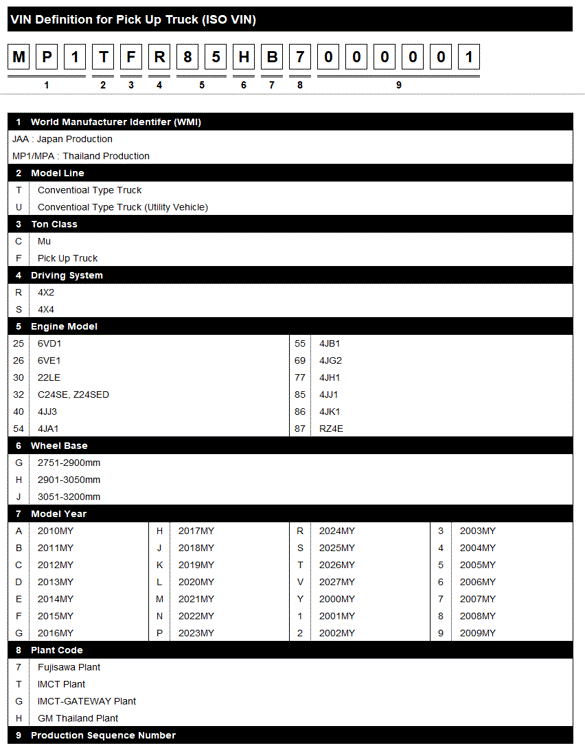
For people wanting security information (key and immobilizer codes), please click on this link for the AASRA website login.
About Help (Contact us)
- If you have a query or consern for ISUZU Repair and Maintenance Information Website, please click Help (Contact us) at Login page. Target items and person for query are written in Help (Contact us) page.
System requirements
The operation check of this website and applications are done using the following operation system and browsers:
OS
- Windows11
Browser
- Microsoft Edge
Operation rate of this site
- RMI site is available at 365days 24hours.
